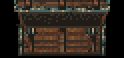
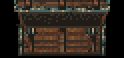 CHEAT CHESTS
CHEAT CHESTS[HOME]
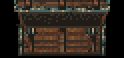
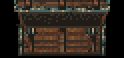 CHEAT CHESTS
CHEAT CHESTS
For each Chapter there is a CHEAT CHEST you can access. This shouldn't be needed, so please use with great caution. In order to access a CHEAT CHEST you need to go to the overhead map and press [Alt] - [Right Shift] - [~] and hold all three keys down for a couple of seconds. This will call forth a special Moredhel Chest out of thin air. In order to open the Chest you will need a special four-digit code for each of the Chapters (see below). When the chest has been opened you can HEAL ALL YOUR CHARACTERS and/or ACCESS THE CONTENTS of that particular chest, which will contain items (mostly) useful for the current chapter.PLEASE NOTE: The [~]-key should be taken to be the top left key on the main part of the keyboard, i.e. the key to the left of the [1]-key. This may not be the [~]-key on all keyboards!
(Click the following chest-codes in order to investigate the contents of the chests!) Alex Moffatt has pointed out an ingenious method, whereby you can use the Cheat Chests as Extra Backpacks (Inventories). If you don't mind a LITTLE cheating, you can move objects from your inventories into the Cheat Chests, and remove them later. This is useful if you want to transport Found Goods to a Shop (in order to sell them), but need to make a lot of trips back and forth in order to transport them all. In order to make space in a Cheat Chest, of course you'll need to empty it (totally or partially). Objects taken from a Cheat Chest will go into your inventory, but if you're scrupulous you can easily throw them away, if you don't want to use them. Obviously Money and Keys can not be thrown away once acquired. And remember: When a Chapter ends, any items in that Chapter's Cheat Chest will disappear!
CHAPTER 1 = 6478
CHAPTER 4 = 2132
CHAPTER 7 = 0194